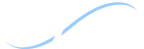Financial Restatement Database, an E-supplement to GAO-06-678
Highlights
This e-supplement is a companion to GAO's correspondence entitled Financial Restatement Database, GAO-06-1053R (Washington, D.C.: Aug. 31, 2006). The e-supplement contains a database of financial restatement announcements for the periods July 1, 2002, through September 30, 2005, and October 1, 2005, through June 30, 2006. It also describes the scope and methodology of the study, for which GAO complied this database. The database consist of two files: (1) a file that lists 1,390 restatement announcements that we identified as having been made because of financial reporting fraud and/or accounting errors between July 1, 2002, and September 30, 2005, and (2) a file that lists 396 restatement announcements that we identified as having been made because of financial reporting fraud and/or accounting errors between October 1, 2005, and June 30, 2006. Having verified our financial restatement announcement data with various sources, we found them to be sufficiently reliable for reporting purposes. We conducted our work between June 2006 and August 2006 in accordance with generally accepted government auditing standards.
Supplemental Material
- How to View This Site
- Scope and Methodology (and Access Data Files)
Background Information
This e-supplement has been reissued to correct selected public company data. This e-supplement is a companion to GAO’s reissued report entitled Financial Restatements: Update of Public Company Trends, Market Impacts, and Regulatory Enforcement Activities, GAO-06-678 (Washington, D.C.: July 24, 2006) as well as a companion to GAO’s reissued correspondence entitled Financial Restatement Database, GAO-06-1053R (Washington, D.C.: Aug. 31, 2006). The e-supplement contains a database of financial restatement announcements for the periods July 1, 2002, through September 30, 2005, and October 1, 2005, through June 30, 2006. It also describes the scope and methodology of the study, by which GAO complied this database.
The database consists of two files: (1) a file that lists 1,390 restatement announcements that we identified as having been made because of financial reporting fraud and/or accounting errors between July 1, 2002, and September 30, 2005, and (2) a file that lists 396 restatement announcements that we identified as having been made because of financial reporting fraud and/or accounting errors between October 1, 2005, and June 30, 2006.
Having verified our financial restatement announcement data with various sources, we found them to be sufficiently reliable for reporting purposes. We conducted our work between June 2005 and August 2006 in accordance with generally accepted government auditing standards.
How to View This Site
- Click on the Scope and Methodology link in the lower right of this screen. To read to the bottom of the screen, use the scroll bar on the right side of the screen.
- From the Scope and Methodology screen, you will be able to go to the Accessing Data Files screen, where you will be able to view and download the files.
- When you click on any file to view its data tables, another window will open. Because of their size, the file may take a few minutes to open (even if it displays "done").
- When you view a data table, scroll to the right where you will find a vertical scroll bar.
- After viewing a table, click on the “x” in the upper right corner of your screen to close that window and return to the previous screen.
How to Save Data Sets
- Each data file is in a html file. After opening a data file window, select "Save As" to store the file on your computer as an html file. If you then open the file in a spreadsheet program, it will be converted into a spreadsheet.
- The Acessing Data Files screen has a link to a zip file that contains the 2 data files in a tab delimited format. You may download the zip file directly to your computer by clicking the link.
How to Make the Font Larger on Your Screen
- You can make the font larger on your screen by changing your browser setting. For example, in Internet Explorer, you can change the font size by going to View and selecting Text Size.