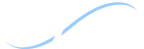Survey of Supervisors at U.S. Attorneys' Offices, an E-supplement to GAO-04-422
Highlights
This document presents the results of GAO's survey of Supervisory Assistant U.S. Attorneys. The purpose of the survey was to determine (1) how performance goals and measures were communicated to the local offices and how they reflected the work performed at those offices; (2) how case progress was monitored; (3) how the performance evaluation system helped identify strengths and weaknesses and distinguish among Assistant U.S. Attorneys; (4) how the turnover in Assistant U.S. Attorneys affected the office; (5) how information technology helped meet local needs; (6) how the administrative (non-attorney) staff supported the local office; and (7) how training helped local officials perform their jobs. We developed a web-based questionnaire to obtain this information and made it available to 768 Supervisory Assistant U.S. Attorneys at the 94 U.S. Attorneys' Offices located around the country. We received 532 responses, a 70 percent return rate. A more detailed discussion of our scope and methodology and a discussion of the summary of selected survey results are contained in our report entitled U.S. ATTORNEYS: Performance-Based Initiatives Are Evolving. This report can be accessed by clicking on the following link (GAO-04-422). We conducted our survey work from January to April 2003 in accordance with generally accepted government auditing standards.
Supplemental Material
| This document presents the results of GAO�s survey of Supervisory Assistant U.S. Attorneys. The purpose of the survey was to determine (1) how performance goals and measures were communicated to the local offices and how they reflected the work performed at those offices; (2) how case progress was monitored; (3) how the performance evaluation system helped identify strengths and weaknesses and distinguish among Assistant U.S. Attorneys; (4) how the turnover in Assistant U.S. Attorneys affected the office; (5) how information technology helped meet local needs; (6) how the administrative (non-attorney) staff supported the local office; and (7) how training helped local officials perform their jobs. We developed a web-based questionnaire to obtain this information and made it available to 768 Supervisory Assistant U.S. Attorneys at the 94 U.S. Attorneys� Offices located around the country. We received 532 responses, a 70 percent return rate. A more detailed discussion of our scope and methodology and a discussion of the summary of selected survey results are contained in our report entitled U.S. ATTORNEYS: Performance-Based Initiatives Are Evolving. This report can be accessed by clicking on the following link (GAO-04-422). We conducted our survey work from January to April 2003 in accordance with generally accepted government auditing standards. |
Instructions for Viewing this Survey
How to View The Surveys
- Click on the Table of Contents link located on the right of this screen and in the lower right of this screen. To read to the bottom of the screen, you may need to use your scroll bar on the right side of this screen.
- The first screen in the survey is an introduction and general information that was sent to and viewed by recipients of the survey. There are no survey results to view on this screen. This screen is for information only and you may by-pass it by clicking on Next located at the bottom of the screen in the lower right.
How to View the Responses for Each Question
- To view the responses to each question, click on the question number (Links to survey questions will look like this: 1. 2. 3., etc.).
- After viewing the responses to each question, click on the "x" in the upper right corner of your screen to close that window and return to the questionnaire.
How to Return to a Page That You Previously Visited
- To return to the last screen you viewed, click the Previous button on the lower right corner of the screen.
- Click the Next button to view the next screen.
How to Make the Font Larger on Your Screen
- You can make the font larger by changing your browser setting. For example, on Internet Explorer you can change the font size by going to View and selecting Text Size.